A visiting friend recently asked my 12-year old what he wants to be when he grows up and was somewhat surprised by his answer. “I’m going to be a developer.” There’s a lot to love about being a developer. Your skills are increasingly in demand, and the job description leaves adequate space to unleash your creativity, work from home (or wherever else you choose), and continue to expand your skillset as you build your career. Unfortunately, as the title of this post suggests, there are some aspects of the job that are less than stellar, and troubleshooting .NET performance issues is probably near the top of the list of things you’d rather procrastinate.
It doesn’t have to be a nightmare. We’ve compiled a quick summary of four easy steps for troubleshooting .NET performance issues, as well as one easy tip to avoid the whole task. Read on and choose the solution you’d prefer.
Option One: DIY in Four Easy Steps
1. Identify and Understand the Issue
Probably the easiest stage, and yet the worst to experience. You notice performance issues on your site, or worse still, your client contacts you to complain about performance issues on their site. Your first move is to determine how extensive the problem is. Ask:
- How many pages are affected?
- How many users are affected?
- Is the problem site-wide?
Once you’ve looked around the site you’ll have an overview of how much work this task will entail. For deeper, more quantifiable insights, you can check your Apdex (Application Performance Index) score, which converts site-response metrics into user-satisfaction scores. Tools like New Relic, Page Benchmarker, and others can measure the responsiveness of your site or individual pages.
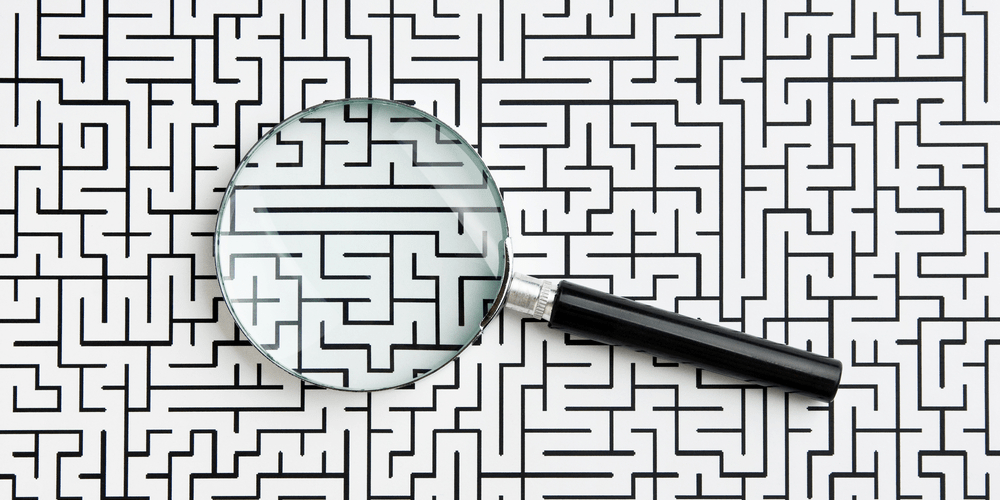
2. Analyze and Locate the Cause
At this point in troubleshooting .NET performance issues, you have to put on your detective hat and channel your inner Sherlock Holmes. You’ve identified the symptoms of your problem, but you now have to find out why the problem exists.
A number of issues can cause slow load times, so once you’ve narrowed down the scope of the problem, analyze performance on the server side of things:
- Where is time being spent?
- How fast are API calls?
- How much memory is in use?
- Are there too frequent calls to the database?
- Is more data being queried than is necessary?
If you’ve got an Azure subscription, MS Application Insights is an invaluable tool for developers troubleshooting .NET performance issues and allows you perform in-depth analysis of performance and usage.

3. Develop and Test the Solution
Time to get into it and put your creativity and skills to work. Once you’ve located the source of the performance issues, you need to develop a solution. Ideally, you have a sandbox space where you can test various iterations of your solution without affecting the live site — since you never know until you try if your fix will make things better or worse.
Be sure that the server you’ve developed — and are testing — your code on is comparable in size and power to where your site will reside long term. A surprising number of performance issues happen when code gets pushed from a souped-up development server to a less powerful space.
4. Maintenance to Avoid Recurring Issues
Once you’ve repaired your site and it’s performing as it should, it’s easy to think the job is done. (And technically, it is.) But don’t let complacency expose you to additional issues. As a general best practice, make sure you’re always running the latest patched versions of all software to ensure stability and security.
Pro tip: When you add to or modify any part of your site, test all changes first in your sandbox space to avoid damaging an otherwise healthy site.
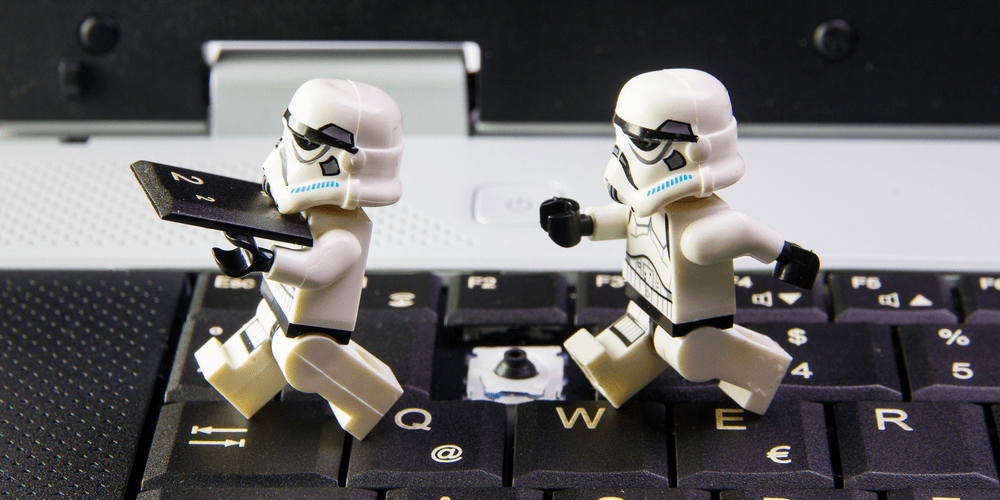
Image: Bubbers BB / Shutterstock.com
Option Two: Outsource Your Troubles
All told, option one doesn’t look so bad on paper (or screen, as it were). Four steps, relatively straightforward, and you’re a developer after all. But what those quick and easy DIY steps don’t convey is just how frustrating and time-consuming troubleshooting .NET performance issues can be.
There is a better way.
When you partner with a managed hosting provider who specializes in working with web developers, you gain something far more valuable than hosting: you’ll have a powerful resource that will monitor, troubleshoot, and maintain the site. In other words, the provider does all the hard stuff and lets you get back to doing what you love. The right managed hosting partner for developers will:
- Monitor your site for events or ongoing issues, and notify you when something’s not right
- Provide you with analytics to make it easier and faster for you to track down the source of any issues you do face
- Provide a support team to help trial solutions
- Supply a staging area for testing and development that closely matches the environment in which your site will ultimately live
- Regularly update and patch all software to mitigate the risk of security or performance issues
How Will You Troubleshoot .NET Performance Issues?
If you’ve chosen option one, we applaud your determination. Make good use of the links to tools we’ve included above, and happy coding.
If option two is more your speed, PointClick Technologies is at your service. We are a certified Tier One Microsoft Cloud Solution Provider, and take pride in working in partnership with many web development agencies to help them succeed. To learn more about what we can do for you, get in touch with us today, or download our free Playbook for Web Developers.
